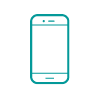Comprehensive surgery training based on your needs
SharpSurgeon, our advanced, VR-powered surgery education platform, puts you in the driver’s seat of a virtual bio-skills lab, allowing you to learn from actual cases and practice surgical techniques. With multi-user support and remote learning capabilities, you can engage with your peers or work with your students in a virtual classroom.
Non Nocere’s revolutionary platform helps you stay ahead of the curve with its interactive environment, allowing for immediate questions, corrections, and real-time observation. With access to peer to peer discussions or insigtful feedback from educators, learners can take their surgical skills to the next level while educators can enjoy unpreceded control over the learners’ learning curve.
Features
Single & Online Multiuser Sessions
Make training quick, precise, & efficient with SharpSurgeon. Our powerful lab sessions allow single and multiple users to collaborate remotely in real-time to teach intricate surgery with ease. Forget the days of slow, manual teaching and learning, and get ready to experience a whole new level of accuracy & efficiency in surgery education.
Segmented Real Patient 3D Models
Get the most out of medical education and training with SharpSurgeon segmented real patient 3D models. Our 3D models are generated using actual DICOM data from real patients, providing users with an authentic view of a human body to teach and learn surgery. Our interactive platform allows users to learn the principles of surgery, review anatomy and more!
Sample Procedures
Our sample procedures are designed to ensure accuracy and precision with every step of surgery training. Our virtual tools help learners advance quickly and maintain consistency, so you can be confident in the quality of your teaching. Take the guesswork out and make sure everyone comes out perfect with SharpSurgeon!
Measurement on 3D Models
With the help of measurements on 3D models, educators can teach anatomy and pathology more effectively. This technology can accurately measure lengths, determine the exact size of tools needed for a particular procedure, compare pre-operative and post-operative conditions, and present cases.
Paintable 3D models
Educators can draw and paint on 3D models, allowing them to show and explain pathologies better. They also enable educators to transfer their drawings from DICOM slices or screens directly onto the model, making it easier to compare different images and diagnoses. With paintable 3D models, medical professionals have a powerful tool for understanding complex issues.
DICOM Viewer
The DICOM Viewer allows you to view the DICOMs of your selected case on the screens in the virtual lab. With this tool, you can quickly access all the data related to a case, including patient history and imaging results. Teaching has become more accessible and more effective with the help of this, which also helps learners comprehend DICOM reading better.
DICOM Slice Superposition
The DICOM Viewer allows you to view the DICOMs of your selected case on the screens in the virtual lab. With this tool, you can quickly access all the data related to a case, including patient history and imaging results. Teaching has become more accessible and more effective with the help of this, which also helps learners comprehend DICOM reading better.
Pre-op and Post-op Case Study Set-up
The case study set-up is an essential part of our teaching process, allowing learners to learn from real-life examples and gain valuable procedural knowledge. Pre-op and post-op case study set-up is particularly useful for teaching the effects of surgery and how to perform it properly. By comparing pre-op and post-op models, learners can better understand what happens before and after the procedure. This allows them to gain an in-depth understanding of the surgery method and how to apply it in the future.
Video Screens & Presentation Board
The video screens and presentation boards in the virtual auditorium provide an immersive experience to viewers, allowing them to explore and interact with content in a virtual reality environment. With the help of these tools, you can import real-life slide decks and videos into your virtual reality set-up. This will enable you to explain the procedure more vividly and accurately than ever. You can also use your slide deck to give your presentation an even more personalized touch. By using video screens and presentation boards, you will be able to create a truly captivating experience for your audience.
Fracture management and reduction
The fracture management and reduction tool offers a simulated environment to reconstruct fractured bones in cases of trauma. Furthermore, it allows users to add screws, plates, and clamps to the damaged area for support. The tool also allows users to see the effects of different bone reduction techniques on bone structure. Additionally, users can use the tool to plan and simulate potential surgical procedures, such as osteotomies, before they are performed. Finally, the tool can provide detailed information on the post-operative results, such as bone length and alignment. This feature benefits educators, as it helps learners learn how to plan and execute fracture management and reduction techniques with greater accuracy. It also grants the opportunity for repeated practice until the skill of fracture reduction is mastered, thus allowing for the development of more proficient residents.
SharpSurgeon is a next-generation patient-specific teaching tool. Currently, surgeons view a simulated 3D image of the patient on a computer screen and then carry that mental model to the operating room. Non Nocere’s SharpSurgeon software converts DICOMs from any PACS system into a 3D reconstruction.
Educators can use a VR headset to view, manipulate and isolate relevant anatomical areas before performing the actual surgical procedure.
Retrieving data from actual radiology scans, importing this data into VR environment, and making it possible for the learners to work on various actual pathologies, increasing their experience and ability to adapt to different situations they may encounter. The multi-user and remote learning features enable the faculty and the learners to interact directly in the virtual classroom. Asking immediate questions, correcting mistakes, peer-to-peer discussions, and real-time observation creates an ideal knowledge transfer and evaluation environment.
Get the most out of medical education and training with SharpSurgeon’s segmented real patient 3D models. Our 3D models are generated using actual DICOM data from real patients, providing users with an authentic view of an actual case to teach and learn surgery. Our interactive platform allows users to learn the principles of surgery, review anatomy and more!
When?
Pre-Rotation
SharpSurgeon Bio can be useful for preparing medical residents before they start a rotation. In addition to the benefits for medical residents, incorporating VR simulations into residency programs can also be beneficial for the clinics where they will be working. In many cases, residency programs require a certain period of time before residents can start providing care to patients, as they need to gain experience and develop their skills. However, by using VR simulations to prepare residents before they start their rotations, clinics may be able to reduce this “ramp-up” period and have residents contribute to patient care more quickly. This can be particularly beneficial for clinics facing staffing shortages or other resource constraints. By shortening the time it takes for residents to become proficient in their specialty, clinics can improve the quality of care they provide and better meet the needs of their patients.
During Rotation
SharpSurgeon Bio can provide an immersive and interactive learning environment that can be especially helpful for subjects that are difficult to visualize. It allows residents to experience realistic simulations of clinical scenarios, which can help them develop their skills, build confidence, and improve patient safety.
SharpSurgeon Bio sessions can expose medical residents to rare or complex cases that they may not have the opportunity to encounter during their rotations. This exposure can help them to develop critical thinking skills and learn how to make quick and accurate decisions in high- pressure situations.
Additionally, SharpSurgeon Bio can provide opportunities for collaborative learning and social interaction, even if students are not physically in the same location. For instance, students can work on group assignments or projects in a shared virtual space or participate in virtual discussions and debates. Our surgery training module can be used for various educational purposes, including assigning homework, creating quizzes, conducting group sessions, creating group assignments, and teaching directly and indirectly.
Overall, SharpSurgeon Bio has the potential to enhance the learning experience and engage students in new and exciting ways. As a result, it can revolutionize medical education and training, providing medical residents with a safe and effective way to prepare for real-world clinical practice.
End of Rotation
SharpSurgeon BioSkills can also be used to evaluate medical residents at the end of a medical specialty rotation. By simulating realistic scenarios, SharpSurgeon can provide a standardized evaluation tool that assesses residents’ clinical decision-making, technical skills, and ability to work under pressure. For example, residents can be assessed on their ability to diagnose and treat a simulated pathology or if they comprehend the flow of a specific surgical procedure. VR assessments can be scored objectively based on pre-defined criteria, which can reduce bias and improve the reliability of evaluations. Additionally, VR assessments can provide valuable feedback to residents, identifying areas where they need to improve and guiding them in their future training. By using VR assessments, medical educators can better evaluate residents’ competence and readiness to practice independently, ultimately improving patient safety and outcomes.